Wall printers are incredible tools for creating designs on a variety of surfaces, but like any technology, they can run into problems for some reason. This article covers 8 of the most common wall printer problems and solutions, after reading this article, we believe that it can help you understand the issues of wall printer and help your machine run properly.
How Does Wall Printer Work?
Before moving on, let’s take a look at how a wall printer works. A wall printer is a printer that uses inkjet technology. It uses print head to spray ink on any possible surface or material to form a picture or any pattern. Understanding how your wall printer works is the first step to troubleshooting issues effectively.
Common Wall Printer Issues
1. Fails to Start
The reasons why the machine cannot start are mostly related to the power status of the machine. Here are some common situations:
- Check if the emergency stop switch is off (if your machine has one).
- Check if the power cable of the machine is properly connected.
- Check if the power-off protection is triggered.
These methods can help you solve most of the problems that cannot be started. If the problem still exists, please contact a professional engineer to solve it.
2. Partial uneven color
Some customers asked: the same color in the picture, why the print out will be different.
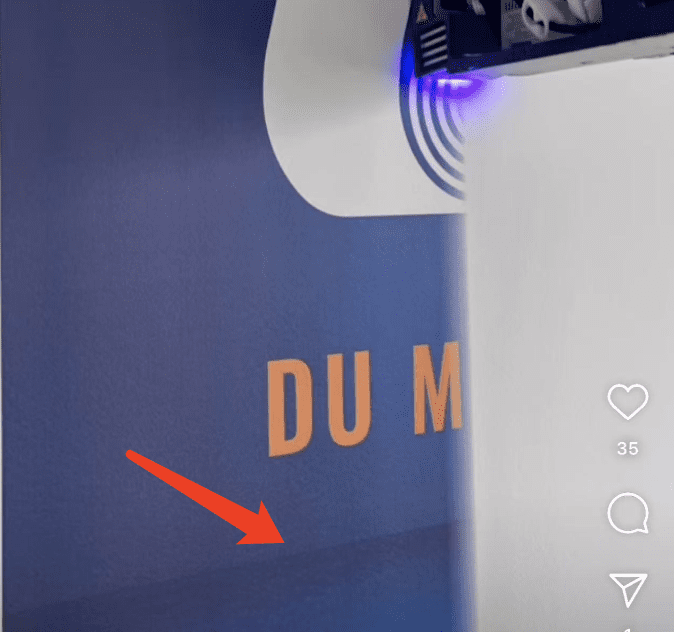
The reasons and solutions are as follows:
- The ground is uneven or the machine is not parallel to floor. This will cause a difference in the ink jet distance of the print head. When the print head is too far away from the surface, the ink will drift, resulting in uneven local printing color.
- Target surface is uneven. You need to check the surface of the substrate you want to print and try to make sure it is flat. In addition, high-quality distance sensors will also help you avoid this problem, such as the American-made banner sensor used in the طابعة حائط iWP, which is accurate up to 0.01mm.
3. Missing Nozzles
This usually refers to the situation where thin lines appear during the printing process.

The reasons and solutions are as follows:
- Check the print head status. You will need to pump the ink from the printhead once or several times, if the printhead does not work, please clean it with the professional cleaning liquid, which usually comes with the machine.
4. Ink Break
This condition usually manifests as a sudden large difference in the same color when printing.
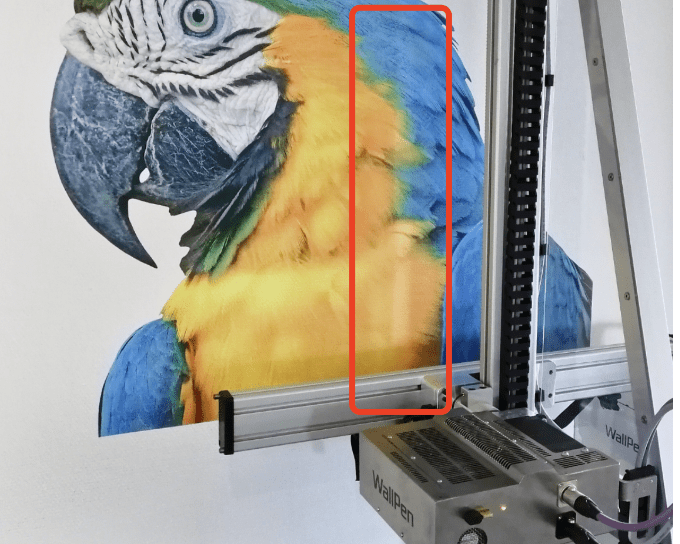
The reason and solutions are as follows:
- Ink fluidity is limited. Make sure not to use it in extreme environments, because extreme environments will affect the fluidity of the ink and the quick drying effect of the UV lamp on the ink. We recommend the best printing environment for air humidity ≥10%, temperature ≥15℃.
- Check if damper is clogged. Wall printers using negative pressure systems will also have this problem. If this happens, it may require a replacement of damper.
If the problem still exists after troubleshooting, please contact your professional engineer.
5. The printer does not eject ink
This is usually related to the state of the printer head. The solutions are as follows:
- The print head is clogged. Print heads that have not been used for a long time and have not been properly maintained can cause print heads to clog. Ink needs to be pumped out of the print head several times. In fact, the more it is used, the better for the print head. The طابعة حائط iWP will equip you with an automatic ink pump to help you maintain the print head.
- Broken print head. This case is not common, usually because of external force impact, or disrepair, in this case, please contact professional engineers
6. The machine shakes during operation
The printer head or the machine itself shakes during operation.
The reasons are as follows:
- Surface uneven. The printing surface has a sudden depression or convexity, and the distance received by the sensor changes suddenly, causing the machine to shake.
- Machine stability problem. The material used in the machine itself is cheap, or the structural design is not reasonable. For example, when you print outdoors, the wind will affect the stability of your machine, which means that the material used in the machine is too cheap or the structure is not stable.
7. Bad printing accuracy
The printing effect has low resolution and the details are not good enough.
The reasons are as follows:
- The image does not match the print size. A picture is clear when placed on a piece of paper, but it will appear blurry when laid on the ground of a basketball court, therefore, in order to ensure the image effect when printing, it must be printed at a reasonable size.
- The RIP software is not fully functional. A good RIP software can help you output the original image color and details. iWP uses مينتوب professional RIP software to output high-quality images for you.
- Cheap print head. One can’t make bricks without straw, a good print head is the key to good printing effect. The higher the printing accuracy of the print head, the better the printing effect will be for you.
The following are the highest printing accuracy of several common print heads on the market:
EPSON(TX800)DX10 :1440 DPI
EPSON DX7: 2880 DPI (iWP-001)
EPSON I3200: 4800 DPI (iWP-001 Pro exclusive)
8: The machine cannot work at all
It’s hard to imagine a brand new wall printer not working properly. We get a lot of messages from customers who buy other brands asking for help about machines they bought that don’t work. Although their manufacturer promised to provide warranty service before purchase, it was unable to solve the problem they encountered.

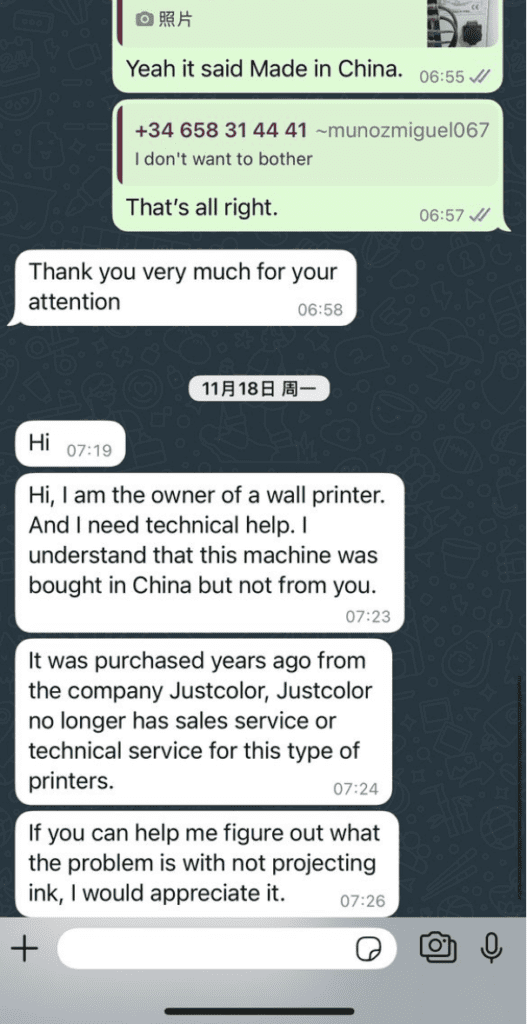
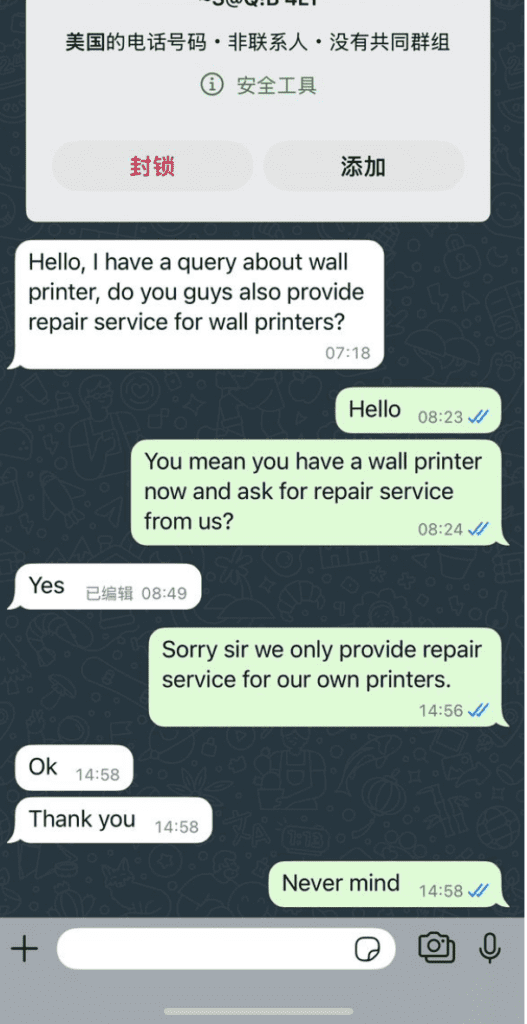
Remember: Guaranteed service is a more important reason for choosing a machine than price. If the machine doesn’t work, then even if you buy it for $1, it’s a waste. So before buying the machine, be sure to judge whether he can provide lifelong technical support services, it should be noted that the price is one of the embodiment of the service ability, can provide warranty time represents the manufacturer’s confidence in the machine.
Preventive Tips to Avoid Wall Printer Issues
Okay, let’s summarize the matters that we should pay attention to when using the wall printer:
- Skillful operation is essential. Most customers need several hours to be familiar with and proficient in the operation of the machine, which is the key to printing a good work, skilled operation can solve many problems. Ensure that your buyers provide you with technical training and support.
- Check the wall printer before printing. A flash print test should be performed before each print to ensure that there will be no print effect problems during the printing process. At the same time, the print head is the core part of the wall printer, and when it is not used for a long time, it is guaranteed to regularly pump ink to the print head, regular cleaning and other maintenance measures. Remember: the more you use, the better for the print head.
- The last and most important point: choose a reliable manufacturer. Before you buy the machine, ensure that you get full support. iWP now provides customers with full lifetime technical support. You can extended warranty services under the promise of 1-year free warranty, eliminating your worries for use.
