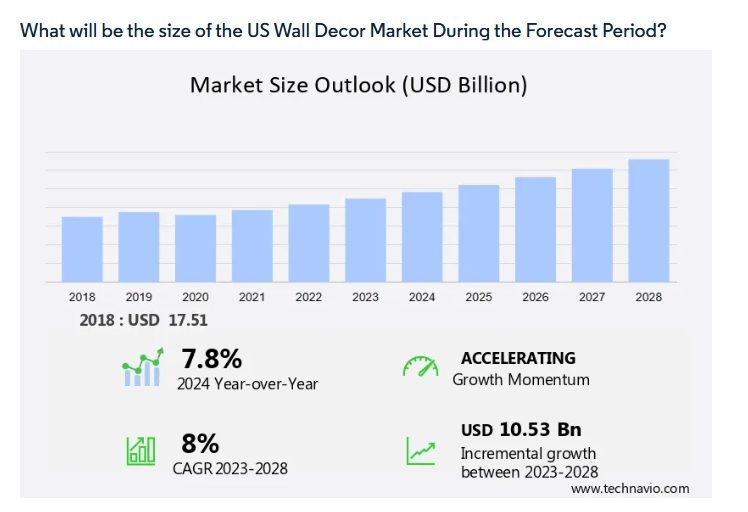Wall Printing Machine Report(2025)
-A Comprehensive Guide of Wall Printer
Discover the Ultimate Guide to Wall Printer
In questa guida completa troverete tutto quello che c'è da sapere sulle macchine da stampa a parete, tra cui:
- An introduction to wall printers
- Termini indispensabili nella stampa murale
- The Secrets of a Powerful Wall Printer
- Fattori chiave da considerare prima di effettuare un acquisto
- E molto altro ancora!
Che siate alle prime armi con la stampa a parete o che vogliate prendere una decisione d'acquisto informata, questa guida vi ha fatto scoprire tutto ciò che c'è da sapere.
Pronti per iniziare? Tuffiamoci!

Directory of Guides
Chapter1: What is Wall Printer?-Full introduction
Wall Printer: A printing machine that prints high-quality images and designs directly onto various surfaces by inkjet technology.
What can you do with wall printer?
Wall printer is mainly used to decorate walls, either indoors or outdoors. And nearly all materials can be printed on, including: concrete, brick, wood, glass, acrylic, metal, ceramic, tiles, stone, plaster, plastics, leather, paper, cardboard e altro ancora...
So you can produce customized carpets, mobile phone cases, gift boxes, stickers, bottles, cups, computer cases, interior wall decorations, customized interior wall patterns, customized patterns for tables and cabinets, etc.
It’s worth noting that machines capable of UV DTF (Direct to Film) functionality have now emerged, equipped with EPSON I3200 print head, such as iWP-001Pro. This advancement unlocks even more possibilities, such as printing stickers and customizing.
Inclusion: With a wall printer, it is like having a small factory with unlimited possibilities.
What business can wall printer bring you
Now there are three main profit ways that wall printer can bring to you :
1. Print services. Use the machine you bought to print wall or floor patterns for others. Learn more: Wall Printing Business Full Guide: Everything You Need to Know
2. Wall printer rental. Rent your wall printer to someone else in exchange for rent.
3. Production. Sell products by printing and customizing them, such as art paintings, phone cases, etc. Of course, you can use other printers to achieve this function, but the advantage of the wall machine is that it can achieve multi-function.
These three ways can bring considerable profits, in addition to serving others, you can also be a source factory.
According to reports from Medio E Technavio, the wall printer and wall printing market are experiencing remarkable growth. It shows an excellent opportunity for everyone to seize and benefit from this rapidly expanding industry.
Le moderne stampanti a parete sono dotate di sistemi di movimento avanzati per adattarsi a vari ambienti:
Sistema di ruote e binari: Combina stabilità e mobilità, rendendolo adatto alle superfici esterne, comprese quelle moderatamente irregolari.
Modelli con ruote: Leggero e flessibile, perfetto per pareti più lisce in ambienti interni ed esterni.
Sistemi di guide regolabili: Progettato per superfici esterne ruvide o irregolari, offre un funzionamento affidabile anche su terreni difficili.

Sì, le stampanti murali sono molto versatili e possono essere utilizzate sia all'interno che all'esterno, rendendole ideali per un'ampia gamma di applicazioni. La loro capacità di gestire diversi tipi di superficie le rende una soluzione pratica per progetti esterni come la street art, il branding di eventi o la pubblicità commerciale su larga scala.
La stampante a muro può essere utilizzata all'esterno?
The source and price of ink is also critical, because it is the main consumable of wall printers, in general, the manufacturers of wall printers will specify their own ink, because these inks are the most suitable for them after testing, of course, there will be some common ink brands on the market can be used.
Pertanto, il prezzo dell'inchiostro può variare da decine di dollari a centinaia di dollari a flacone, e il consumo di inchiostro è anche uno standard importante per misurare la qualità di una stampante; parleremo del consumo di inchiostro della macchina da stampa a parete in seguito.

There are three main types of inks: Water-based Ink , Latex Ink, and UV Ink. These are categorized based on the type of ink they use.
While water-based and latex ink printers were the earlier innovations, UV ink have become the top choice in the market today. Thanks to advanced UV printing technology, these printers deliver exceptional performance with vibrant, long-lasting, and highly durable prints.
Le stampanti murali UV sono la soluzione definitiva per la stampa murale di livello professionale e rappresentano l'opzione ideale per le applicazioni moderne.
Tipi di inchiostro per stampanti a muro
Which Wall Printer model is the most popular?
Per la maggior parte degli utenti, Inchiostro UV e il Sistema di ruote e binari offrono il miglior equilibrio tra versatilità, durata e adattabilità per un'ampia gamma di esigenze di stampa, da intricati disegni per interni a grandi murales per esterni.
Capitolo 2: Componenti chiave della stampante a muro
Nel capitolo 2 esploreremo i componenti chiave di una stampante a muro. Sia che siate alle prime armi con questa tecnologia, sia che vogliate semplicemente assicurarvi di essere sulla strada giusta, questo capitolo vi fornirà una solida base.
Testina di stampa
La testina di stampa è un componente fondamentale di una stampante a parete, responsabile della spruzzatura dell'inchiostro sulle superfici. Essa influisce direttamente sulla qualità, sulla precisione e sull'efficienza della stampa. Una testina di stampa di alta qualità garantisce disegni nitidi e vivaci, mentre una testina scadente può causare errori di stampa e una copertura non uniforme. Per la stampa a parete, non tutte le testine di stampa sono adatte. La testina di stampa deve funzionare in modo efficace sulle superfici verticali, garantendo un flusso d'inchiostro costante e una certa precisione.
Le testine di stampa comunemente utilizzate includono:
EPSON DX7, EPSON DX10, EPSON I3200, EPSON 4720, RICOH GH2220.......
The mainstream high-end wall printers on the market mainly use DX7 print heads. EPSON I3200 is a more powerful print head recently used in the machine. Learn more about the difference: First Wall Printer with EPSON I3200 Printhead are Now Available!
Metodo di controllo
Alcune macchine da stampa verticali sono dotate di uno schermo tattile con PC incorporato, che consente di controllare la macchina manualmente o con il mouse.
Per i modelli senza schermo incorporato, è possibile collegare il proprio computer portatile o tablet tramite un cavo per azionare la stampante. Inoltre, alcune macchine supportano il controllo wireless, a condizione che siano soddisfatti specifici requisiti di trasmissione dei dati.
Nonostante questi diversi metodi di controllo, tutti offrono gli stessi risultati di stampa e la stessa esperienza d'uso senza differenze significative.
Software RIP
RIP(Raster Image Processor), short for Raster Image Processor, è un software che converte i file di immagine in un formato che le stampanti possono interpretare e stampare con precisione. Per saperne di più, potete leggere questi articoli: "Che cos'è il software RIP?"
Common RIP software: PhotoPrint, Maintop, ONYX, PosterPrint, etc.

Software di controllo
Once the image is processed with the RIP software , the next step is to use the next software-printing control software, such as Hosonsoft. (Sì, per completare una stampa a parete è sufficiente lavorare con due software).
Qui si impostano i parametri di stampa, tra cui la conferma delle dimensioni finali, la determinazione della posizione di stampa sulla parete e la selezione del modello di velocità. Il software consente inoltre di regolare la distanza della stampante dalla parete e di sospendere il processo di stampa, se necessario.
Alimentato dalla scheda madre, il software di controllo integra funzioni avanzate per garantire prestazioni affidabili ed efficienti durante l'intero processo di stampa.
Chapter3: Must-Know Terms in Wall Printing industry
Nel capitolo 3, impareremo i termini chiave della stampa a parete, essenziali per il successo dei progetti. Questa sezione tratta le basi delle testine di stampa, degli inchiostri e delle tecnologie di stampa, aiutandovi a navigare negli aspetti tecnici per ottenere risultati ottimali.
Inkjet: A printing technique that sprays ink onto the surface.
CMYK&CMYKW: The four primary colors used in color printing: Cyan, Magenta, Yellow, and Black, and white is used only in certain circumstances
Gloss varnish: Gloss varnish is a clear protective liquid applied to surfaces to enhance shine, durability, and resistance to wear. It is usually painted after printing and used on wood, metal, or painted surfaces.
Substrato: La superficie su cui viene stampato il murale.
Dimensioni di stampa: Le dimensioni finali dell'immagine stampata.
Punto: Una goccia di inchiostro applicata al substrato.
Pixel: L'elemento più piccolo di un'immagine digitale.
Risoluzione: Il numero totale di pixel di un'immagine.
DPI: Punti per pollice, indica la densità dei punti in un'immagine stampata.
PPI: Pixel per pollice, il numero di pixel di un'immagine digitale per pollice.
Tempo di asciugatura: La durata dell'asciugatura dell'inchiostro sulla superficie.
Chapter4: Secrets of a powerful Wall Printing Machine
Le stampanti murali di alta qualità si distinguono per le caratteristiche avanzate che migliorano la precisione, la versatilità e la comodità dell'utente. Le caratteristiche principali da ricercare sono:
- Controllo della distanza
- Posizionamento laser di precisione
- Funzione di memoria dopo lo spegnimento
- Controllo delle gocce d'inchiostro……..
Queste caratteristiche essenziali definiscono ciò che rende eccezionale una stampante da parete. Immergiamoci nei dettagli!
Controllo della distanza
Quando si stampa sulle pareti, l'ugello della testina di stampa può avvicinarsi molto alla superficie.
Se la parete è piatta, va bene.
Ma se la parete è irregolare, potrebbe essere necessaria una funzione chiamata "Distance Sensing", che assicura che la testina di stampa mantenga una distanza di sicurezza dalla superficie.
Di solito si ottiene utilizzando sensori a ultrasuoni, because these sensors can automatically detect the wall’s flatness and adjust the printhead’s height accordingly. So, what exactly is an sensore a ultrasuoni? È un dispositivo che utilizza le onde sonore per misurare la distanza tra il sensore e la superficie della parete, perché questo permette alla testina di stampa di rimanere all'altezza ottimale per una stampa uniforme.
Ecco un esempio di un sensore a ultrasuoni da Ingegneria Bannercomunemente utilizzato nei sistemi di stampa a parete.

Posizionamento laser di precisione
Let’s say you and your customer have agreed on the size and location they are ready to start printing. Then, you set up the machine. But what you want to know is: How do I make sure the print job starts exactly where it was planned?
At this point, the target laser will help you achieve. Just find the starting position of the bottom-left dot of the print and let the laser aim at it. You are ready to begin a wonderful printing journey. This is a necessary skill for advanced wall printers to help you get started quickly
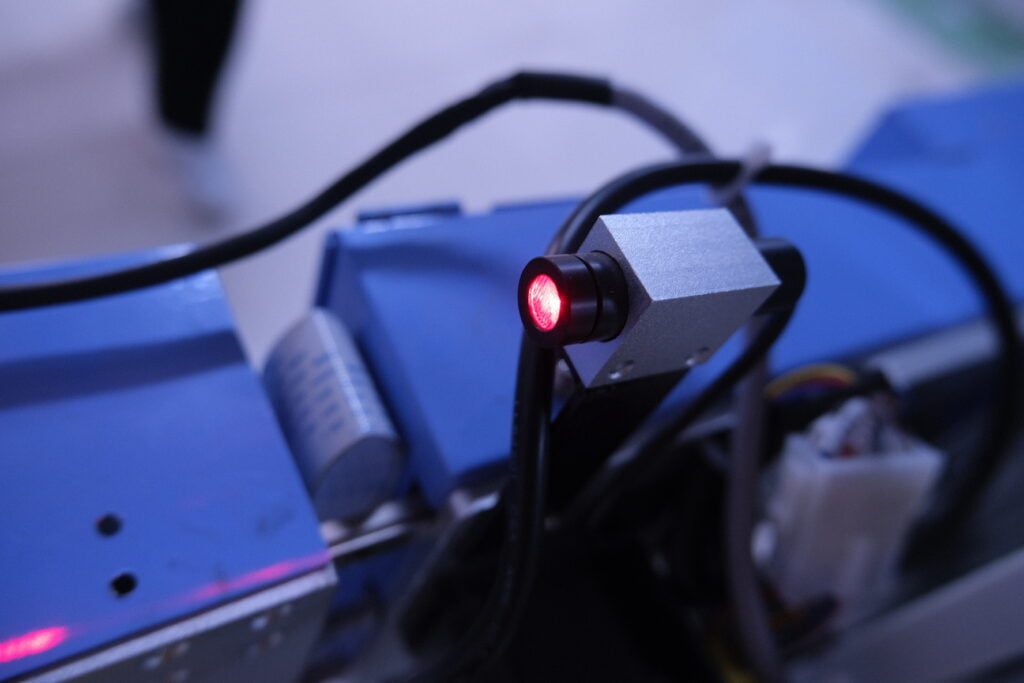
Funzione di memoria dopo lo spegnimento
Immaginate di dover stampare un logo per una caffetteria.
Baaaah!
Your cat ripped out the power…
E non tornerà prima di domani pomeriggio. It is obvious that it is impossible to finish the painting today. The question is:
“How do you get the machine to continue printing from where it left off before?”
Then you need a feature called “Turn off Memory and Replenish Mode.”
Ecco come funziona:
Ogni volta che viene stampato un dato, il software memorizza la posizione nella sua memoria.
Quando la macchina è ferma, segnare manualmente la posizione del laser di posizionamento. Al ritorno, è sufficiente rimettere in posizione l'intera configurazione come segnato. Quindi riavviare la macchina che continuerà a stampare come previsto.
Se l'alimentazione viene ripristinata a breve, è possibile continuare a stampare nella posizione originale senza spostare la macchina.
Controllo delle gocce d'inchiostro
"A cosa serve il controllo delle gocce d'inchiostro in una stampante?".
Advanced ink drop control technology make the ink drop on the target surface more accurate, so that the printing position is error-free, the printing results are more detailed, which is an important part of achieving high-quality printing.
"Come viene implementato il controllo delle gocce d'inchiostro nella stampante?".
Il primo è la testina di stampa. Le stampanti murali avanzate sono dotate di potenti testine di spruzzatura che utilizzano la tecnologia VSDT per controllare le gocce d'inchiostro.
The second is the motherboard. Professional wall printer manufacturers will have specialized engineers responsible for research and development. Good technology will make the motherboard and the print head have reached a high degree of compatibility, and can effectively control the ink droplets of the printhead to achieve fine printing of the screen.
Entrambi sono indispensabili.
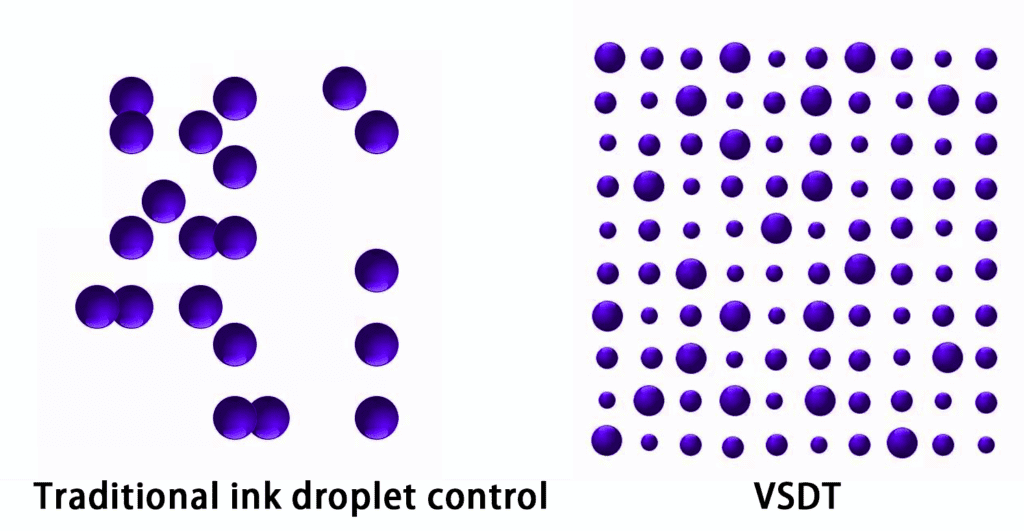
Salto di stampa intelligente
“If I want to print a picture with transparent background, does the machine need to spend every inch of time printing it?”
Certo che no.
Wall printing essentially involves turning a digital image into a real-life artwork.
Tuttavia, questo non significa che sia necessario stampare ogni centimetro della superficie di destinazione.
Le stampanti moderne sono ora in grado di rilevare le aree bianche o vuote nell'immagine e di saltarle automaticamente durante la stampa.
Questa innovazione ha incrementato notevolmente l'efficienza di stampa e ha contribuito a ridurre i costi complessivi.

a reliable manufacturer
Now that you know what technologies make for a powerful wall printer, there’s something else to keep in mind: lifetime technology support.
Perché è importante?
Well, a wall printer is a complex machine built with high-precision components and advanced technology, like other machine, it wound have problem, so it needs proper care, maintenance, and reliable support to keep it running smoothly. And the technology behind wall printers is constantly evolving, so having a knowledgeable vendor to back you up makes a huge difference.
Capitolo5: Cosa sapere prima di acquistare una stampante a muro
We have summarized the characteristics of a powerful wall printer, so if you read the content of chapters 1-4 and still interested in wall printer, it is time to choose a right one.
Let’s talk about some issues you need to pay attention to before buying
1. What is your needs
The first thing to ask yourself before buying a wall printer: Che cosa vuoi fare?
If you just want to use it indoors, you actually only need to have a wheel drive, and if you want to use it outdoors, you also need to add rails to maintain the level.
If you just want to print occasionally, then a better print head is enough, but do not choose those poor quality print head, .
If you want to print efficiently, develop a business, then as far as possible to choose high quality print head, such as DX7, EPSON I3200, because it can bring you faster printing speed and quality, you can complete customer orders more efficiently.
Regardless of which way you choose, I recommend using a wall printer with UV ink, as it really gives you more printable possibilities.
Sapendo questo, saprete qual è la scelta migliore per voi!
2. print head is the key
It can be seen from the above that the core of judging whether a wall printer is worth buying is the print head. There are two simple ways to judge the quality of the print head:
1.Price
When you’re interested in a machine, Google the price of the print head. If the price is too low (< $300), it’s a good bet that the quality of the printhead is unreliable.
2.Print resolution
It is recommended that your print head print precision is 2880dpi or higher, this will ensure that you print good images in most cases.
Sapendo questo, saprete qual è la scelta migliore per voi!
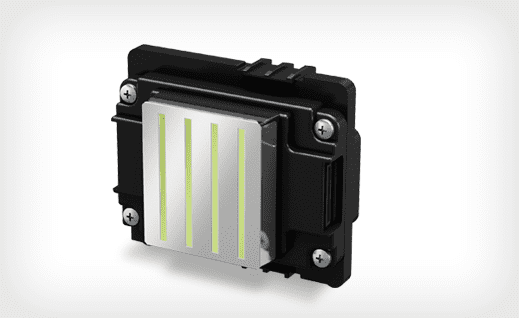
3. Stay Alert all the time
the price of wall printer on the market is $3000 – $70000, there are plenty of wall printer brands on the market, but not all of them are reliable. For more information, read How much is a Wall Printer? Wall Printer Price Ultimate Guide.
Some focus on one-time sales, offering little to no after-sales support.
First of all, carefully identify the shape of the machine, if the machine seems bulky, this is often not a good thing, because the current technology, wall printer can be thin enough, if a machine looks very bulky, it may not have mastered the core design technology, which may be a potential risk you are not aware of.
Even worse, while the printer may look decent on the outside, it often fails to deliver the expected performance.
Perché? In molti casi, ciò è dovuto a componenti decorativi o di bassa qualità, oppure a programmi di controllo mal progettati che ostacolano la funzionalità.
Prima di acquistare, informatevi il più possibile sul prodotto e sulle recensioni degli utenti.
Quindi, prendete tempo e scegliete con attenzione: la vostra decisione è importante.
4. Training Support and Technical service
Come potete vedere, questa macchina è davvero impressionante.
Ma prima di immergervi, dovrete assicurarvi di sapere come utilizzarlo in modo efficace.
Un buon fornitore fornirà materiale formativo completo, come video o manuali, per guidarvi attraverso il processo. Queste risorse vi insegneranno come impostare la stampante, avviare la macchina, importare un'immagine e creare la prima stampa.
Altrettanto importante è avere accesso al supporto continuo del fornitore per la risoluzione dei problemi e l'assistenza in caso di necessità.
La tecnologia della stampa verticale è in continua evoluzione.
Quindi, come potete assicurarvi che la vostra macchina da stampa a parete sia sempre aggiornata?
La chiave è collaborare con un fornitore che abbia forti capacità di ricerca e sviluppo (R&S).
Chapter6: Expert Strategies and Tips
Let’s wrap up this guide with some essential strategies for wall printers. Here’s how you can take your wall printing business to the next level by focusing on:
- Metodi di stampa efficaci
- Ampliare le idee su cos'altro stampare
Senza indugiare oltre, tuffiamoci in questi consigli!
Iniziare con la pratica
Il primo passo per padroneggiare la stampante a muro è familiarizzare con la macchina e imparare a usarla in modo efficace.
To do this, you’ll need hours hands-on printing practice.
Tuttavia, fare pratica su vere e proprie pareti bianche può essere complicato e talvolta costoso.
La buona notizia? Esiste un'alternativa semplice e conveniente: Libri bianchi sugli adesivi.
Questo metodo è comunemente utilizzato dai fornitori durante i periodi di prova e consente di esercitarsi in modo efficiente senza preoccuparsi di trovare un'ampia superficie grezza.
Più che semplici muri
Una stampante da parete non si limita a stampare sui muri, ma può fare molto di più!
Per esempio, se si ha accesso a pallet di legno usati, si possono creare dipinti unici su pallet di legno, attingendo a un mercato di nicchia per la decorazione delle pareti.
Ma questo è solo l'inizio. Ecco altre possibilità:
- Stampe di porte
- Grafica del veicolo
- Stampa su vetro
- Arte su tela
- Contenitori per spedizioni
- Scatole per trasformatori
- Stickers…..